Blog detail

HDR Camera Setting For Real Estate Photography
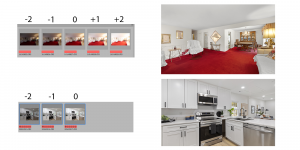
Camera Settings:
- ISO: Set your ISO to 100. This will ensure the sharpest and clearest images with minimal noise.
- Aperture: Use an aperture priority mode (Av or A) and set it somewhere between f/7.1 and f/11. This will give you a good depth of field, keeping most of the scene in focus, which is ideal for real estate photography.
- Metering: Use spot metering mode to ensure proper exposure in the most important areas of the scene. Avoid using matrix metering, which can be fooled by bright windows or dark corners.
HDR Bracketing:
- Number of Exposures: Use a bracket of 3-5 exposures. A common approach is 5 exposures with a 1 EV difference between each one. This will give you a good range of light information to work with in post-processing.
- Exposure Bracketing Mode: Set your camera to Auto Exposure Bracketing (AEB) mode. Consult your camera’s manual if you need help finding this setting.
Additional Tips:
- Bracketing Point: Aim your camera at a mid-tone area of the room, avoiding the extremes of light and shadow.
- Tripod: Use a tripod to ensure sharp images, especially important when shooting multiple exposures for HDR.
- Editing: When editing your HDR photos, aim for a natural look. Avoid creating an overly dramatic or artificial image.













There are no messages yet. Be the first to chat